When you publish a new episode, you probably focus most of your time on the content—and maybe the title if you listened to last week’s advice. But there’s one tiny section that often gets ignored and holds major potential for discoverability and growth: your podcast episode descriptions.
These aren’t just filler text. They’re your second chance to get someone to press play—and they also play a critical role in SEO.
What Is a Podcast Episode Description?
The episode description is that small block of text under your episode title in podcast players like Apple Podcasts, Spotify, and others. Some people call it “show notes,” but technically, those are different (more on that later). This section is where you summarize what the episode is about, highlight what the listener will gain, and share any relevant links or resources.
But most importantly, it’s what people see when they click your episode. It can help tip them from “maybe” to “yes” when deciding whether to hit play.
Why Podcast Episode Descriptions Matter
Even if your title sparks interest, many listeners won’t press play until they read what the episode’s about. Think of it like flipping over a book to read the back before deciding to buy it.
Beyond being a decision-maker for listeners, your episode descriptions are also read by search engines. That means including keywords naturally throughout the text helps your episodes get discovered more often. Optimizing both your title and your description with SEO in mind boosts your chances of showing up in search results on podcast platforms and in Google.
Your Description Can Drive More Plays
When you include the right keywords, clarify the benefits of listening, and write compelling summaries, your episodes become easier to find and more likely to get played.
Skipping this step, or just adding a sentence or two with no strategy, leaves opportunity on the table. It may be the reason someone scrolls past your episode instead of tuning in.
What to Include in a Great Episode Description
Think of your episode description like a mini sales pitch. It should clearly explain:
- What the episode is about
- Why it matters or what transformation they’ll get
- Any specific results or takeaways they can expect
- A short call to action or relevant links
You don’t need to overthink it or write a full blog post (save that for your website!). Just a few well-crafted sentences that include your main keyword, touch on the topic, and help the listener understand why they should listen.
Sample Structure You Can Follow:
- Hook or opening line: What’s the value of this episode?
- Key points or benefits: A couple of brief highlights.
- Call to action + links: Include offers, freebies, downloads, or social links.
And always place your most important information within the first two lines. That’s what shows up in most podcast apps before someone even clicks into the episode fully.
A Note on Keywords
You want your episode descriptions to be keyword-rich, but not keyword-stuffed. That means naturally including the phrases someone might search for, not forcing them in multiple times. A good place to start: use the same keyword from your episode title somewhere in the description. Then add any related words that fit the topic.
If your episode is about “how to meal plan,” make sure that phrase (or parts of it) show up in the description in a way that feels natural.
Where to Place Your Links
The episode description is the best place to include links to your offers, freebies, booking pages, or anything else you’ve mentioned in the episode.
But be careful not to lead with links. Many podcast players only show the first few lines before the text gets cut off, so if the first thing someone sees is a long URL, they’re more likely to scroll on. Focus on a compelling opening line first, then include your links below.
And if you say in your episode, “I’ll link it in the show notes,” make sure it’s actually there. It’s a small thing, but missing links can be frustrating to your audience and hurt trust over time.
Show Notes vs. Episode Descriptions: What’s the Difference?
Technically, your episode description is what appears inside podcast apps, directly under the title. Show notes, in contrast, usually refer to a blog post or web page where you expand on the episode. Sometimes with a full transcript, links, or bonus resources.
The terms are often used interchangeably, but for clarity:
- Episode description = what shows up in the app
- Show notes = what lives on your blog or website
This blog post you’re reading? This is repurposed into my version of show notes. Others may just take what is in the episode description and do a smaller blog pose as show notes. Both work. Getting these on your website as a blog helps you reach even more SEO through Google. But what’s under your episode in Apple Podcasts? That’s the description.
Don’t Skip This Step
Podcast episode descriptions might seem like a small detail, but they carry major weight in how your podcast is discovered, understood, and clicked on. Optimizing them is one of the simplest ways to improve your marketing without changing your content at all.
When you’re done writing your episode title, take just five extra minutes to craft a description that:
- Includes your keywords naturally
- Shares what the episode is about
- Tells the listener what they’ll walk away with
- Includes relevant links or calls to action
Do that consistently, and you’ll see long-term gains in visibility, plays, and growth.
Want Personalized Help With Your Podcast Strategy?
If you’re ready to review your episode descriptions (or anything else strategy-related) you can book a Profitable Podcast VIP Day and get my eyes on your show. It’s a one-on-one session focused on what you need most right now.
And if you haven’t yet, take the Podcast Growth Quiz to discover what stage your show is in and what to work on next, make sure you grab that below!
Until next time, keep creating episodes that move your listener one step closer to becoming your client.
APPLY HERE
- Profitable Podcast VIP Day – a 1:1 experience where we audit your show, map your listener journey, and build a strategy designed to turn listeners into paying clients!
FREE RESOURCES
- Get Your Next 20 Episodes
- Quiz: What’s Keeping Your Podcast from Growing?
- 7 Podcast Metrics to Track and How to Track Them
- Private Podcast: Are You Ready for a Podcast? 5 Steps You Need to Take BEFORE You Record
- Listen to the podcast: Podcast-First Marketing
RELATED EPISODES
PODCAST RESOURCES:
- Podcast Hosting: Captivate (7-day free trial with my affiliate link)
- Referral Link for Descript
- Website & Blog through Showit
- Email Marketing with Flodesk
*Some links shared may contain affiliate links in which I do receive a very small commission.
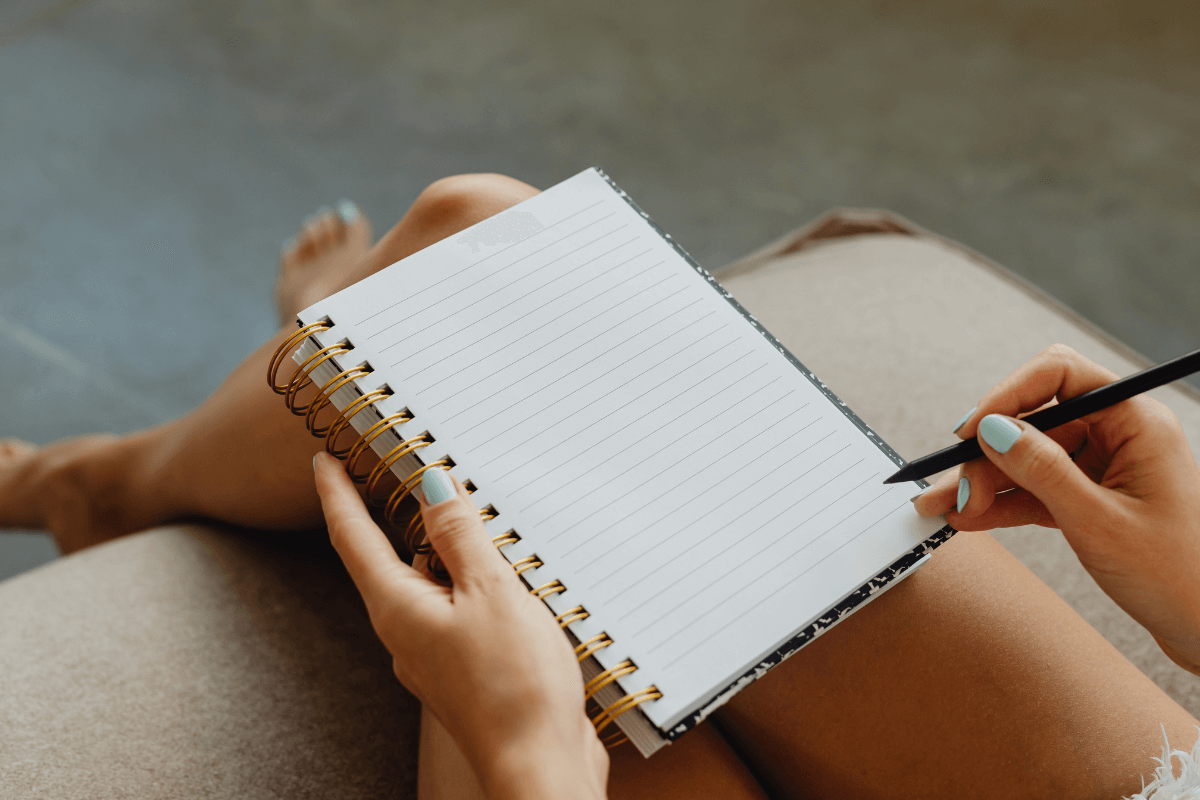
LEAVE A COMMENT